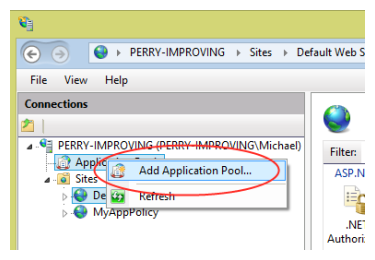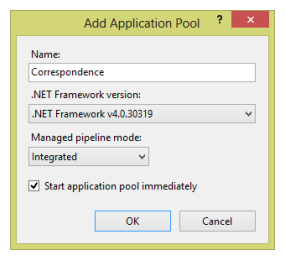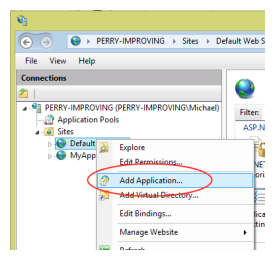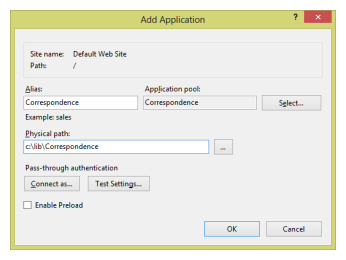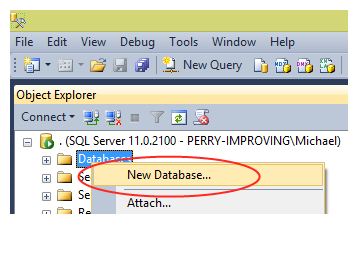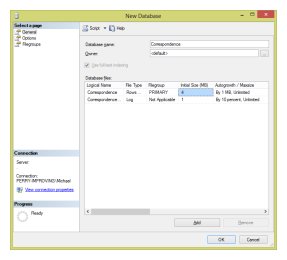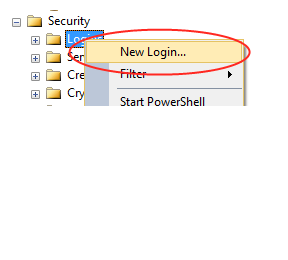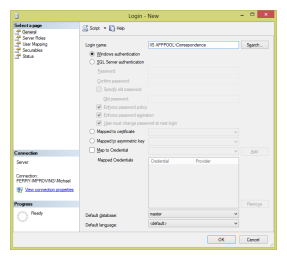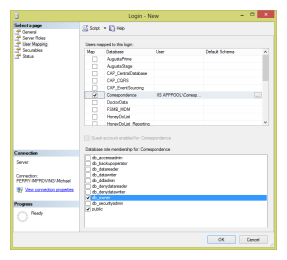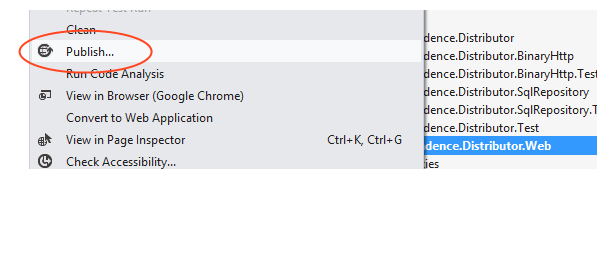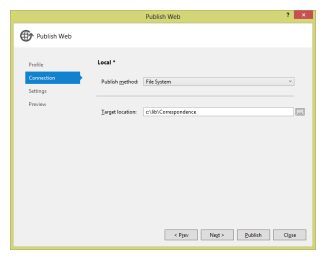The Correspondence distributor is a small web application that runs in IIS. It requires access to a SQL database, which it will configure with the required tables. The distributor is avilable via source code, which you build and deploy through Visual Studio.
Get the source
Go to https://github.com/michaellperry/CorrespondenceDistributor/tree/production and download the source code. If you are familiar with Git, you can do this by forking the repository and pulling the source. If you are new to Git, just click the Download ZIP button to obtain a zip file of the source.
Create the IIS application
In IIS, create a new Application Pool. Name it Correspondence. Then, under the Default Web Site, create a new Application. Name it Correspondence as well. Select the new Application Pool, and enter a path. Create this folder, and then click OK.
Create the database
Create a new SQL database. Name it Correspondence. Open the Security node, right-click Logins and create a New Login. Set the login name to "IIS APPPOOL\Correspondence". Do not click Search, as the search will fail. Set the default database to Correspondence. Click on User Mapping and Check the Correspondence database. Then check the db_owner role for Correspondence.
Build and Deploy
Open the solution file CorrespondenceDistributor.sln in Visual Studio. Build the solution. Right-click the project Correspondence.Distributor.Web and select "Publish". Create a publish profile using the File System method to publish to the directory you just created. Click Publish.
Browse to your new application to verify that it works. Enter the URL of the application in your client's HTTPConfigurationProvider.cs file. Set the API Key to "Correspondence".